
Also Read:
- How To Stop Google From Collecting Your Location Data Altogether
- How to Use Android Messages on the Web | Send Text Messages From Your Computer
https://techschmtech.blogspot.com/2018/11/how-to-use-android-messages-on-web-send.html
HIGHLIGHTS:
- WhatsApp has announced stickers rollout for the android and ios user.
- Stickers tab is segregated into three section clocks, star heart.
- Stickers packs need to be downloaded from a select collection.



Once WhatsApp is updated openly any conversion and tap on the new stickers icon in the text input field if your using an iPhone similarly in Android go to any conversation tap on the emoji key right next to the next input field and from the bottom tap on the new sticker icon that appears right next to chip now as you can see the stickers consist of three sections clock stars and hearts the clock section takes you to your most recent stickers the star icon takes you to your favorite stickers and the heart icon will take you to categories like love happy sad and dramatic additionally.
Users can download extra stickers packs as well to do that press the plus icon on the right edge of the sticker tab and from the list of stickers that appears tap the download button for the ones you wish to store once downloaded these WhatsApp speaker backs will show up in the heart section that is further segregated into four categories also if you wish to delete a particular stickers back press the plus icon on the right edge of the sticker tab from here tap on my stickers tab select the pack you want to remove and hit the delete button well that’s about it for this article do let us know what you think about the new WhatsApp stickers on the comment section down below.
full-width
Users can download extra stickers packs as well to do that press the plus icon on the right edge of the sticker tab and from the list of stickers that appears tap the download button for the ones you wish to store once downloaded these WhatsApp speaker backs will show up in the heart section that is further segregated into four categories also if you wish to delete a particular stickers back press the plus icon on the right edge of the sticker tab from here tap on my stickers tab select the pack you want to remove and hit the delete button well that’s about it for this article do let us know what you think about the new WhatsApp stickers on the comment section down below.


0 Comments