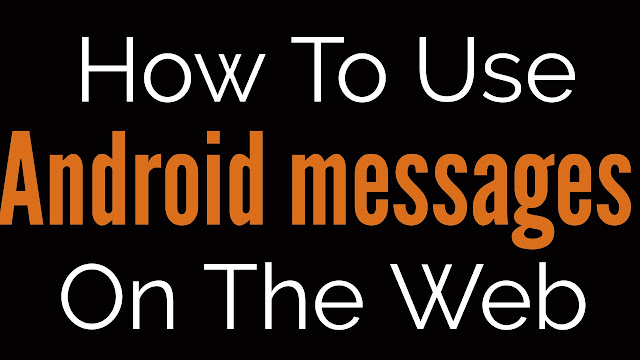
Google recently rolled out a feature for it's messaging app wherein if you have Android messages installed on your Android smartphone and it can be any Android phone and not just pixel then you will be able to send and receive SMS messages on any browser be it a computer or even a tablet So let's get started with us tell you how to use android messages on the web.
Also Read:
- WhatsApp Stickers: How to Download and Send
- How To Stop Google From Collecting Your Location Data Altogether
Go to the play store and download the android messages app while your app is installing just open the browser on your system and type in messages.Android.com
Next on your phone opens messages and tap on the three dot icon on the top right and select messages for the web now using your phone can the QR code that appears on the screen and your good to go with this you can now send and receive SMS messages directly from your computer as mentioned earlier in the start this process can be done on any browser and not only through a computer but also through a tablet so that's all for this article thanks for reading.

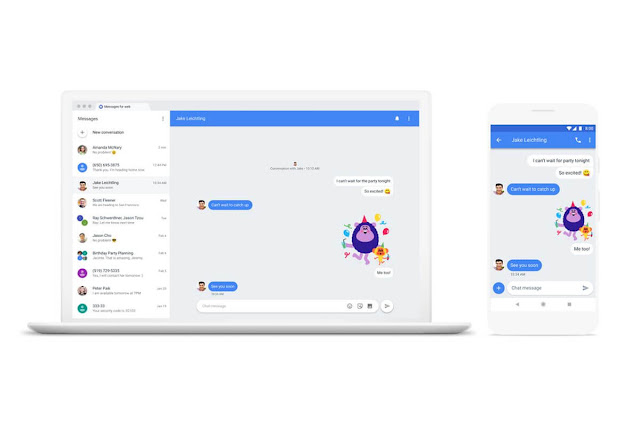

0 Comments