
If you think that even after you have turned off location toggle on your smartphone and Google is no longer collecting any of your location data any more then you are wrong because Google can still track your location data from other services that you use like Maps search IP addresses, etc. but fret not you can disable this altogether as we tell you how to turn off google location tracking.
Also Read:
How to stop Google tracking for you?Also Read:
- WhatsApp Stickers: How to Download and Send
- How to Use Android Messages on the Web | Send Text Messages From Your Computer
In a Web browser
- Go to myaccount.google.com
- Sign in to your Google account in the upper right corner of your browser
- Go to personal info & privacy and choose Go to My Activity.
- In the left navigation bar, click activity control where you'll see Web and app activity
- Toggle Web & Activity off
- Scroll down toggle location history off as well
In Google maps for iOS device
- If you are using, the iOS device follows these steps.
- Tap on your Google account (left-hand navigation bar)
- Tap manages your Google account and then personal info and privacy.
- Scroll down to my activity, which will open your setting in a web browser
- In the left-hand navigation bar, click activity control, where you'll see the web & app activity
- Toggle Web and app activity off
- Scroll down and toggle location off as well.
- Go to settings.
- Tap on Google settings
- Tap Google account (info, security & personalization)
- Tap on the Data & Personalization tab
- Tap on Web & Activity and toggle off Go to settings.
So that's all in this article I hope you found this helpful and leave a comment down below.


0 Comments